Thelemapedia:Using Images
From Thelemapedia
Using images in Thelemapedia is easy. You can upload them or link to them on other sites.
| Table of contents |
Copyright Issues
However, copyright issues are not quite as easy, and you must be sure of them before uploading an image. You must be sure that the image is not being used in violation of copyright. This means that either:
- You created the image or took the photograph yourself.
- That the copyright holder has given permission for use in the Thelemapedia.
- That the image is in the public domain.
Case 1 is simple, but please be aware that by uploading to the Thelemapedia site, you are releasing your image under the GNU FDL. That is, you are giving other people permission to use your image under the terms of that license. This means that your image may show up in the Wikipedia (http://www.wikipedia.org/) and other locations or even in print without any need for anyone to ask you for permission as long as they comply with the terms of the GNU FDL.
Case 2 is more complex. The copyright holder must not only give you permission to use the image, but must agree to release the image under the GNU FDL as outlined in case 1. If you don't have written permission including both of these aspects, uploading the image to Thelemapedia is a copyright violation for which the owners of the site, i.e. Scarlet Woman Lodge, could be sued. Please don't do it.
Case 3 is also complex due to differences in copyright laws between nations. In general, if the original image was first published in the US before 1923, it is in the public domain in the US. When in doubt, use the European rule, which provides that the image is protected by copyright for 70 years after the death of the artist or photographer who produced the image.
(Please note that the above was not written by a lawyer and is not intended to be taken as legal advice. If in doubt, consult an intellectual propery lawyer).
Uploading an image
Please do not proceed to follow the instructions in this section until you have verified that the image can be used in accordance with the guidelines noted in the previous section.
Before you upload an image, make sure one doesn't already exist on the site that could serve your purposes. You can do an image search on the Image List page. You can always get to this page from the Special Pages, found in the Toolbox.
You can add images to Thelemapedia in the Upload Page. You can get to this page from the Toolbox navigation box (although you have to be logged in to see the link). You can also find the link in Special Pages, also found in the Toolbox.
In the Upload Page, you will see a "Browse..." button on most browsers, which will bring up your operating system's standard file open dialog. Choosing a file will fill the name of that file into the text field next to the button. Type in an obvious description of the image in the text box. You must also check the box affirming that you are not violating any copyrights by uploading the file. Press the "Upload" button to finish the upload. This may take some time if you have a slow internet connection.
Please note that as with wiki pages, others may edit or delete your uploads if they think it serves the project, and you may be blocked from uploading if you abuse the system.
Formats
The preferred formats are JPEG for photographic images, and PNG or GIF for drawings and other iconic images.
Replacing images
When a file is uploaded with the same name as an existing one, the old one is replaced. When a media file is replaced by uploading a new one with the same name (e.g. an image in an article is replaced), this does not show up in the page history of the article, nor in the Related Changes of the article, nor in the revision history of the image description page (unless the description section is also changed). However, it is recorded in the Image History section of the image description page, and it changes the Upload log. Therefore, to watch changes in images in an article, it is not sufficient to watch the article itself and the image description pages ("watching" in the sense of putting on the list of "watched pages"), but one should watch the Upload log also.
Image List provides the same information as the Upload log, but it uses the user's local time instead of the default time. In addition it gives the file sizes. Further it allows loading of portions and sorting by size in addition to sorting by date, and it has not only links to the image description pages, but also directly to the images.
Using images
At this time, you cannot change the size of an image on Thelemapedia (we are working to change this). So, before you upload, make sure your image is a proper size. You can do this in any basic image-editing program.
Using uploaded images
The basic image markup is: [[Image:imagetest.jpg]]
You can add options to an image to change its behavior. Vertical bars are used to separate options from each other. Unknown options are skipped and the last option is used as the caption/alt text.
The basic options are:
- alt text (simply add the text to the end of the image markup)
- frame
- none (makes a hard line break)
- left
- right
- center
Examples
- Add alternate text: [[Image:imagetest.jpg|Aleister Crowley]]
- Add a frame: [[Image:imagetest.jpg|frame|Aleister Crowley]]
As you can see, using the frame option aligns the image to the right. You can change this with the options below. You will also notice that alternate text becomes caption text.
- Render an image inline by adding "none": [[Image:imagetest.jpg|none|frame|Aleister Crowley]]
- You can float an image using "left", "right", or "center": [[Image:imagetest.jpg|left]]
- Don't forget, you can add a hard break by using "none":
Linking to an external image
If you don't want to upload an image, you can link to one on another site. Keep in mind that this will only work if the image remains in the same location...the moment it moves, it will dissappear from the Thelemapedia page. The basic markup for this simply requires typing in the URL of the image:
- http://www.scarletwoman.org/images/top_lamen.gif
You can also just have the image link with a description (within single brackets):
- [http://www.scarletwoman.org/images/top_lamen.gif Scarlet Woman Lodge Lamen]
- Scarlet Woman Lodge Lamen (http://www.scarletwoman.org/images/top_lamen.gif)
You can turn it into a linking image within single brackets and adding the target webpage before the image URL:
- [http://www.scarletwoman.org http://www.scarletwoman.org/images/top_lamen.gif]
Where to go from here
- Where to start Read this if you are having trouble with getting started
- Really Simple Tutorial A friendly guide to all the basics
- Editorial Policy Basic policies regarding content and behavior on Thelemapedia
- How to Contribute A quick start primer for adding content to Thelemapedia
- Wiki Markup Full list of all the formatting code, including text, images, sections, and links
- Article Basics Find out how to write a great article
- Common Sources How to cite sources (including short libers), and a list of common books in reference format
- Projects Page List of needed articles organized by general topic
- What Thelemapedia is not
- Thelemapedia Power Structure Who's in charge
- Characters How to use Greek and Hebrew letters in your article
- Using Images How to upload and use images in your Thelemapedia articles
- Dispute Resolution What to do when the fighting breaks out
- List of boilerplate templates Automatic text messages, like the "stub" line
- Comprehensive Wikipedia Help Pages (http://en.wikipedia.org/wiki/Help:Contents) Everything there is to know about using a wiki
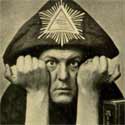

![[Main Page]](http://www.thelemapedia.org/images/logo.gif)